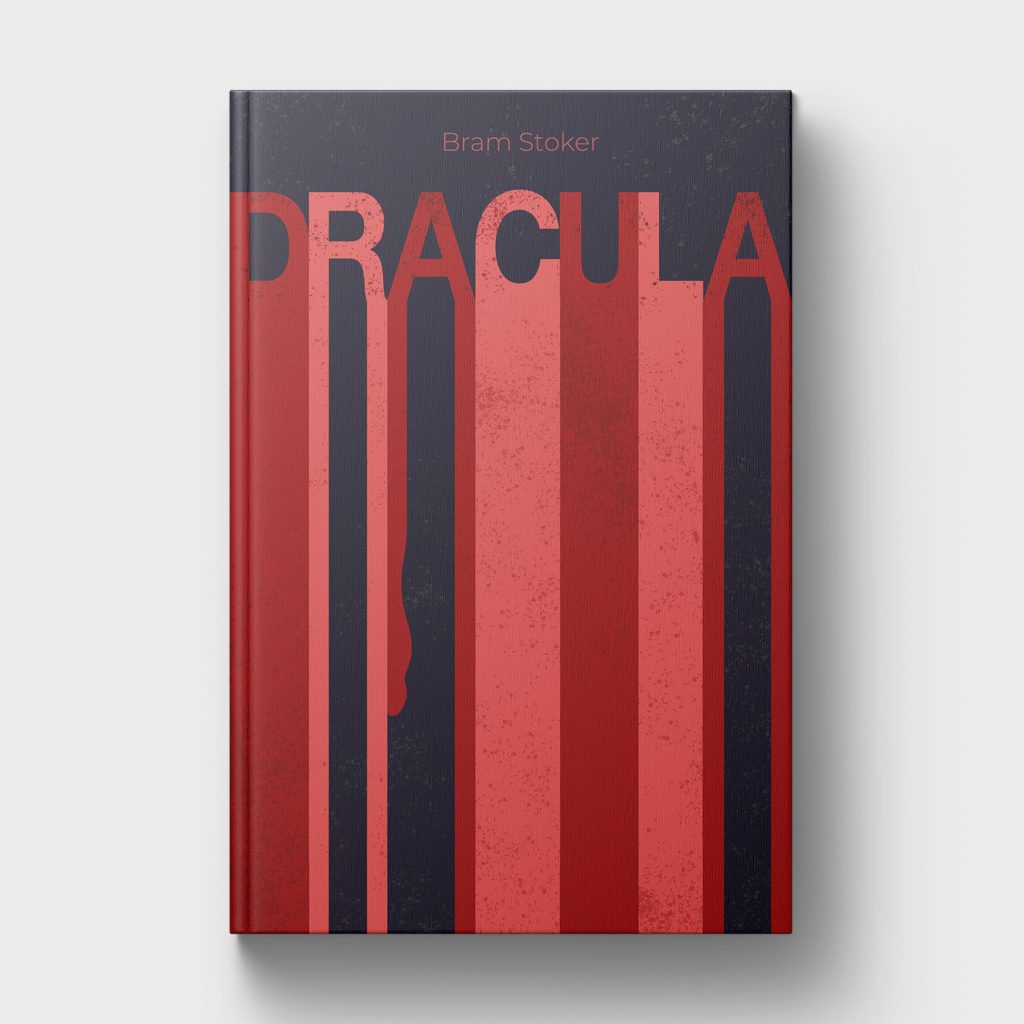Choosing Between Basic and High-End Retouching for Your Project
Basic vs. High-End Retouching—What’s the Difference?
Retouching can range from simple touch-ups to advanced edits that transform an image. Learn when to use basic and high-end retouching for your projects.
Need expert retouching? Book a free consultation and let’s elevate your images!
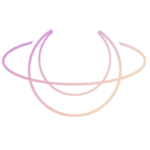
- Basic retouching – Quick edits like blemish removal, color correction, and teeth whitening.
- High-end retouching – Advanced techniques like frequency separation and detailed skin work.
- Know when to use each – Headshots & e-commerce? Basic. Beauty & commercial? High-end.
- Avoid over-editing – Retouching should enhance, not erase, natural details.
- Consistency matters – Quality edits keep branding and professional images polished.
Retouching is critical in refining and enhancing images in photography and digital art. From simple blemish removal to detailed skin smoothing and complex compositing, different levels of retouching serve various needs. Understanding the difference between basic and high-end retouching will help determine which approach best suits your project.

What is Basic Retouching?
Basic retouching focuses on minor enhancements to improve an image without drastically altering it. This type of editing is typically used for portraits, product photos, and social media content where a natural, polished look is required.
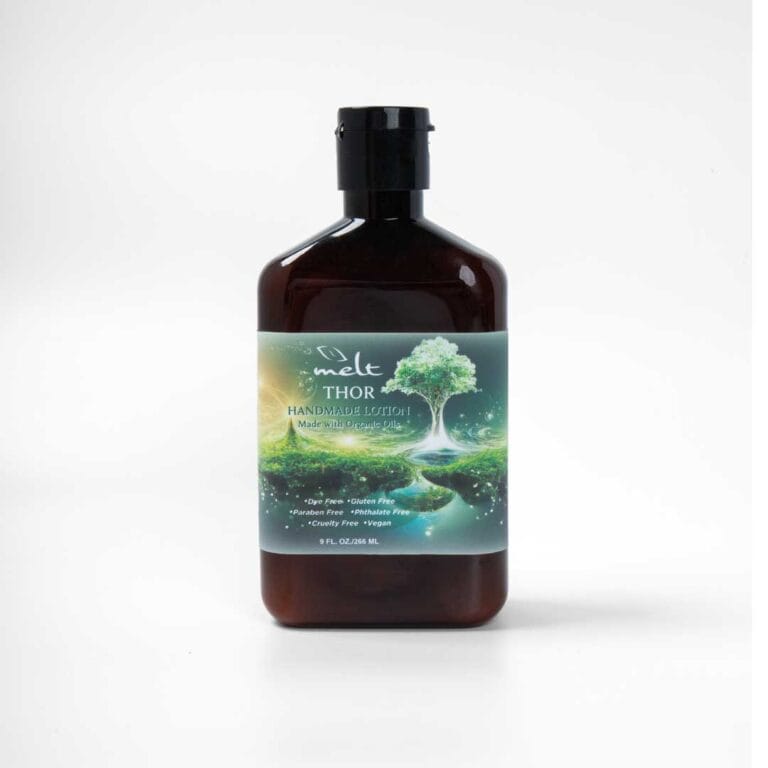

Common Basic Retouching Techniques:
- Blemish Removal – Eliminates acne, dust, and small distractions.
- Color Correction – Adjusts brightness, contrast, and white balance.
- Teeth Whitening & Eye Enhancement – Subtle improvements to facial features.
- Stray Hair Cleanup – Reduces distractions while maintaining a natural look.
- Light Skin Smoothing – Softens texture while preserving detail.
Basic retouching is quick and cost-effective, making it ideal for headshots, product listings, and everyday branding photos. It ensures images look clean and professional while maintaining realism.
Want to try basic retouching yourself? Learn more with Adobe’s Portrait Retouching Guide.
Advanced Techniques in High-End Retouching
Unlike basic retouching, high-end retouching involves more intricate editing techniques that require a deeper level of expertise. This type of editing is commonly used for beauty, fashion, commercial, and editorial photography where flawless yet natural results are essential.


Check out our brief case study to visually see the difference. Here are a few techniques to help you determine if high-end retouching is needed.
High-end retouching takes more time and precision, making it the go-to choice for luxury brands, high-end fashion, and commercial campaigns where every detail matters.
Color Changing:
This is exactly as it sounds. Not all colors are created equal. Some colors like teal can be especially tricky to capture accurately no matter how well the image has been color-balanced and you require some extra localized treatment to a teal or other product. Additionally, you may have multiple colorways of the same product. Instead of shooting them all you can use one or 2 images already shot and hire a retoucher to create them in all of your colorways.
Background removal:
This includes various selection techniques depending on the product, like pen tool, quick select, magic wand, object select and so on.
Frequency Separation:
This technique separates the image into two layers – one for texture and the other for color. It allows retouchers to work on fine details without affecting the overall tone and vice versa. Phlearn has many excellent tutorials on how to use frequency separation.
Advanced Skin Retouching:
In high-end retouching, skin is not just smoothed but meticulously retouched to maintain texture and realism. This includes addressing pores, fine lines, and other details while preserving the natural appearance. Dodge and burn techniques lighten or darken areas to sculpt or enhance specific facial features.
Advanced Hair Retouching:
Filling in hair gaps seamlessly, adding more hair, or excessive fly-away removal.
Background Replacement:
This is a multi-step process which is why we categorize this as high-end retouching. After the basic background removal step is completed the retoucher then employs a multitude of detail-specific techniques to put that product in a scene seamlessly which requires advanced color casting, exposure matching, shadow creation and possibly warping the product to match perspective.
Compositing:
Compositing is the technique of combining visual elements from separate sources into single images creating the illusion that all elements are part of the same scene. This is a process that can incorporate all advanced techniques listed above and much more. Compositing is often used for clients who have a creative idea in mind but don’t have the budget or ability to capture it in the real world.
Beyond Retouching: Why Quality Matters
Tip: If you need consistent, high-quality images for branding or advertising, investing in high-end retouching ensures a premium look that attracts attention.
Whether you’re opting for basic or high-end retouching, the key is quality and consistency. Over-processing can make an image look unnatural, while poor editing can diminish credibility—especially for brands and professionals.


When hiring a retoucher or editing images yourself, always aim for:
- A natural yet polished finish – Avoid overly blurred skin or unnatural colors.
- Attention to detail – Even minor adjustments can have a big impact.
- Brand consistency – Retouching should align with your aesthetic and industry standards.
At Andrews Artistry, we specialize in both basic and high-end retouching, helping creatives and brands enhance their visual presence without compromising quality.

Our latest blog, in your inbox!
✨ Branding & Marketing Tips that inspire and help you elevate your business.
✨ Insightful advice on making your brand unforgettable and connecting with your audience.
✨ Delivered 1-2 times per month, with thoughtful, actionable content—no fluff, just value.